Even the best CV in the world can be let down by poor presentation. So how can you stand out from the crowd? Whether you want to join a top 100 accounting firm, or a prestigious city law firm, our 5-step guide offers the best tweaks you can make.
First and foremost..
The main thing to remember for good CV presentation is to try and keep things clear and easy to understand. Whether you’re looking to land a Junior or Senior position, these tips will ensure you get the interviews you want.
1 | Keep it short and sweet
The most effective CVs are not just informative, they’re also concise. Aim to keep your CV to one page, or two at most, with the most relevant information at the top of the page. Introduce a small bit of colour, such as on headings, or divider lines to break up text, but only use one colour with black. The top of your CV should host an impressive profile which has the effect of drawing the reader in and making them want to learn more about you.
Detail any professional memberships (e.g. ESG groups or the Societies) and the qualifications you possess, such as ACCA, ACA, LPC or SQE. List your degrees or A-levels; when discussing the former, mention the areas of accountancy or law that you studied.
2 | Present things in a logical order
Use sufficient spacing, clear section headings (e.g. work experience, education) and most recent chronological order to keep things clear. Make sure you highlight your most recent achievements and demonstrate your array of skills within accountancy or law in a professional manner.
For accounting examinations, state the examining body, start date, date of completion and the examinations passed. Add in your professional accounting qualification (AAT/CIMA/ACCA/ACA Part-Qualified or Qualified). If you’re Part-Qualified, state specifically how many exams you have completed and how many you have remaining; it’s ok to still be developing your skills.
3 | Choose a professional font
A professional font ensures that your CV can be easily read and simply scanned. The biggest mistake here is using too large a font size for body text. 9pt or 10pt for body text is easily readable, try not to go any bigger. Remember to use legible and compatible fonts such as Arial, Calibri or Source Sans. Feel free to use slightly more unusual (yet legible) ones for headings, such as Rockwell/Georgia. Keep the body font clear and use a trusted typeface (eg Arial or Garamond). And never use more than two fonts – it is too hard to read a CV with lots of fonts.
4 | Play to your strengths
Format your CV to maximise the impact of your application. For example, if you feel a lack of experience is holding you back, lead with education instead. As long as you can relate it back to the role in question, how you order the sections is up to you. Use tinted sidebars or pastel colour to break up the text. Include your qualification in your personal profile (that you’re a CIMA / ACCA / ACA Part-Qualified or Qualified Accountant) This immediately asserts your expertise alongside your personality. Prospective employers want to know if you have the right skills and how quickly you can hit the ground running, so highlighting any experience of accountancy systems and programmes on your CV is advantageous.
5 | Use bullet points
Bullet points are a great way to draw attention to any key facts or relevant information, allowing a hiring manager to skim the document easily and find your significant achievements without having to wade through the details. Icons can also add an illustrative feel to the CV, steering away from long lines of text. Keep the text aligned consistently throughout. Left aligned or justified is usually the easiest to read.
If you need any further help with your accounting or legal CV, our team have the technical skills and market knowledge to assist.
Email: hello@aj-chambers.com | 01702 410 415
Latest insights
Helpful External Resources:
Accountancy: ICAEW | Accountancy Age | Accounting Web
Law: Law Society | Law Gazette | Legal Futures
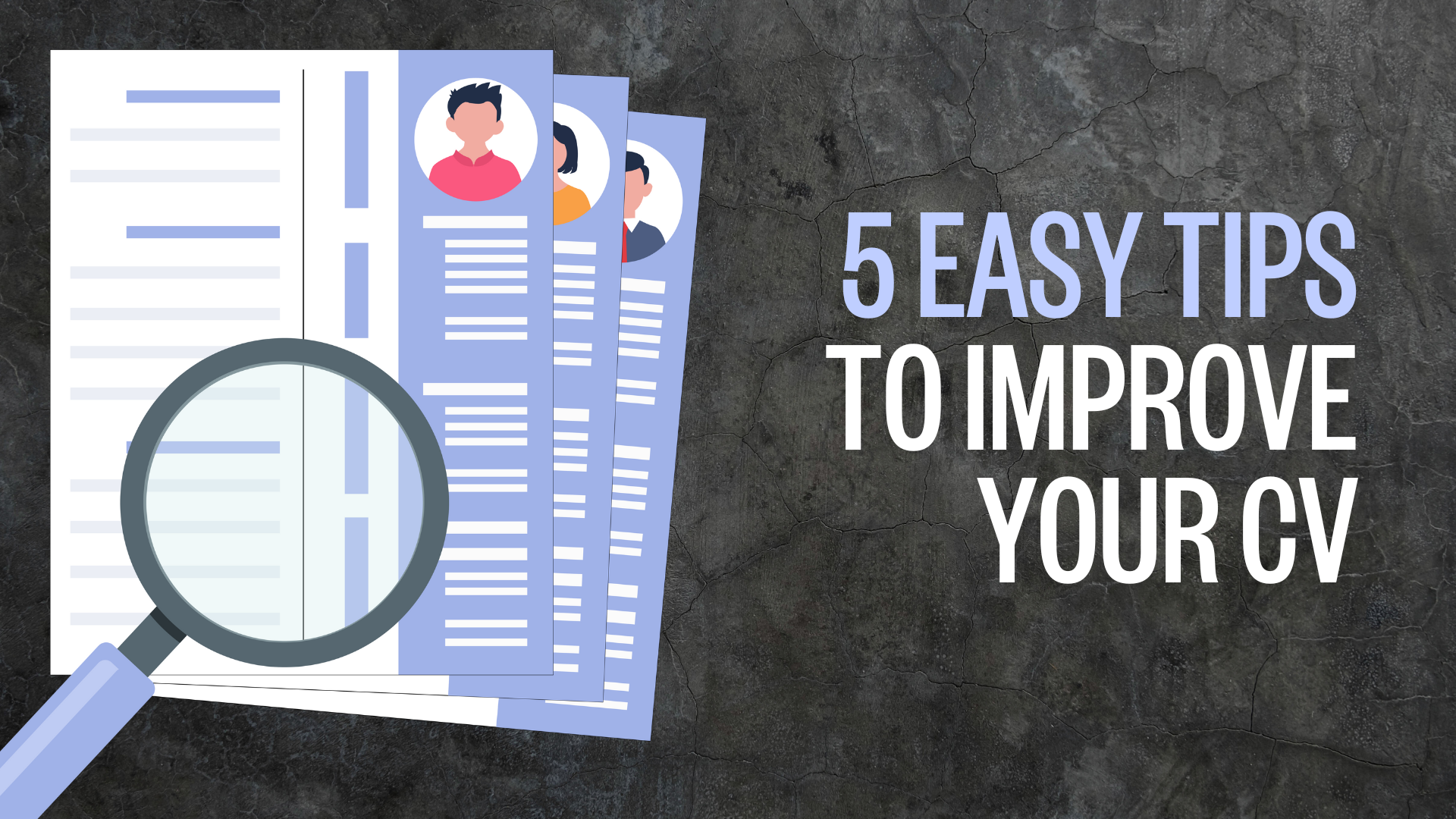









 AJ Chambers Recruitment Ltd,
AJ Chambers Recruitment Ltd,